UNIT 13
SOUND WAVES
Objectives
- To understand sound as a longitudinal wave
1.1
a. Connect the speakers to the computer. Take off the speaker cover, and play the following clip. Observe the speaker while it is playing.
b. Connect the speaker to the audio generator. Play a sound from the audio generator through the speaker. Observe the speaker while it is playing.
c. In case a and case b above, listen to the sounds from directly in front of the speaker and from behind the speaker. Is there a difference?
d. How is the sound created? What is your model? How does your ear hear the sound? What is your model?
1.2
a. When the speaker vibrates, is the pressure (the force per unit area) on the air near the speaker constant or changing? Explain.
b. What happens in your ear that allows you to hear sound? Is there a pressure change in your ear?
c. Is the pressure change in your ear simultaneous with the pressure change in the air at the speaker? Explain your reasoning.
d. How could you test your answer to part c? Explain.
2.2
a. If you take two pieces of wood outside, stand 40m – 50m from the wall of a building and clap the wood together, you will hear an echo. Set up a LabPro to take data outside as follows:
Put batteries in the LabPro. Connect the LabPro to the computer and open LoggerPro on the computer. Go to Setup, click on Data Collection, select Real Time Collect on the Mode tab , on the Sampling tab set Experimental Length to 10 seconds and your Sampling Speed to 1000 samples/second, on the Triggering tab make sure there is not a check on the Triggering box. Select Remote and click on Set Up Lab Pro. A configuration screen will appear. Press Set Up. Press OK at the Warning. On the LabPro the Quick Set Up light should be on. Disconnect the LabPro from the computer and close the LoggerPro software. Take the LabPro outside to do your experiment. When you are ready to take data, press Start on the LabPro to begin taking data. The LabPro will take data for 10 seconds. A green light will come on while you are taking data.
Take two pieces of wood and the LabPro outside. Use the LabPro to measure the time between the clap of the wood and the echo, standing 40m – 50m from a wall. Also measure the distance you are standing from the wall.
When you want to transfer your data to the computer, with LoggerPro not open on your computer, connect the LabPro to the computer. Then open LoggerPro. It will tell you that LabPro has data. Click on Retrieve Data. Wait until the data is transferred. (It takes a while to transfer the data.)
b. Is it appropriate to say that sound travels? Explain.
c. Develop a model of how sound travels through air. What happens where the sound is emitted? What happens where the sound is received? What happens between the emitter and the receiver?
Discuss your model with an instructor.
d. If something is traveling, what is it that is traveling? Explain. How fast is it traveling? Explain your calculation.
2.2
a. Would it be appropriate to consider sound to be a change in pressure moving through the air? Explain.
b. If sound is a change in pressure moving through the air, is it a disturbance moving through the air? Is it a wave? Explain your reasoning.
c. One of the properties of waves that we have observed is interference. Consider the following setup:
Two speakers connected to the same audio generator are placed 2cm apart. A microphone connected to LabPro can be placed at any position. LoggerPro plots the amplitude that the microphone detects versus time.

If sound is a wave, describe how you could observe interference with this setup.
d. Use a microphone connected to LabPro to test your predictions.
Connect two speakers to one audio generator. Take off the speaker covers and place them 2cm apart (from the base) facing in the same direction. Using the microphone sensor, connect the LabPro to the computer and open LoggerPro on the computer. Start with the microphone on a box level with the center of the speakers and in between both speakers. The microphone should be about 80cm from the base of the speakers.
Set the audio generator with the frequency range set to x100, the amplitude knob to max, the waveform to sine wave and the Attenuation to zero. Turn the audio generator to 100.
Sound is a change in pressure traveling through a medium. Sound travels at different speeds in different media. The speed of sound in air at 20°C is 343m/s.
2.3
a. An audio generator can produce a sound wave of a single frequency. Mathematically, a wave of a single frequency can be represented as:
![]()
where k is a constant equal to ![]() ,
, ![]() is a constant equal to
is a constant equal to
![]() , and A is the maximum amplitude.
, and A is the maximum amplitude.
Discuss what the amplitude A, frequency f and wavelength l represent in terms of a change in pressure moving through the air. You may wish to draw some pictures to help with your explanation.
Discuss with an instructor.
A sound wave is a longitudinal wave. There are longitudinal waves through other media. A longitudinal wave could be created with a slinky, for example.
3.1
a. Sound waves can be reflected from objects and the information can be used to produce images of objects, as in sonograms, or determine distances as with a radar detector, etc.
View the following videos and explain how sonar works: video 1, video 2 and video 3.
Discuss with an instructor.
The audio generator can produce sounds of different frequencies, but it can also make sounds loud and soft. The loudness or softness of a sound wave is called the intensity.
The intensity of a wave is the power per unit area passing a particular point. The units of intensity are W/m2.
The human ear is capable of detecting a wide range of intensities. It is common to use a logarithmic scale called sound level. The sound level is
![]()
where Io is the reference intensity, taken to be
at the threshold of hearing ![]() , and I is the intensity. The sound level b is measured in decibels (dB). On this scale
the threshold of pain is
, and I is the intensity. The sound level b is measured in decibels (dB). On this scale
the threshold of pain is ![]() corresponding to a
sound level of b = 120dB.
corresponding to a
sound level of b = 120dB.
The sound levels of some common sounds are listed below.
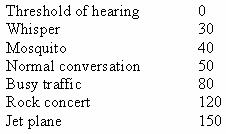
SUMMARY
You should understand sound as a longitudinal wave.